Multi-channel enterprise communications and document generation platform.

Design & Compose allows organisations to design and compose all types of documents and communications with one single solution.
It enables organisations to create more engaging and effortless customer experiences through relevant, individualised and actionable communications for many channels across the entire
customer journey. From modern compliant PDFs to interactive actionable mobile-first experiences. Design & Compose enables your invoices, payslips, contracts, reminders, reports, notifications, marketing messages, transactional communications and more.
When combined with Channel, Unifiedpost can cover the full scope of turning data into beautiful personalised communications that drives action from your customers, regardless whether that are consumers, business or governments. Actionable communications trigger responses and make sure your users keep engaged. Invite them to pay, subscribe, buy, or do another action through QR codes and links.
Design & Compose includes the Interactive Documents module: Let case managers and other customer facing teams effortlessly modify one to one communications. Interactive Documents allow changes while guaranteeing compliance and correctness in every possible aspect.


For any mid and large organisation that has the ambition to implement a modern communication platform, Design & Compose is a crucial component.
Design & Compose let you automate high volume communication flows while also handling your on-demand and interactive cases.
It empowers your business users to maintain templates for your communications. If your organisation does not have in-house resources to design templates, Unifiedpost experts will create and maintain your templates as a full service.
Design & Compose is available standalone or in combination with
Channel. With the latter, the communication can be delivered via a
wide range of channels including but not limited to Billtobox, Banqup, Adminbox, PEPPOL, email, print and archive.
Own your own communications
or rely on Unifiedpost’s experts
Handle multiple brands, languages, regions, channels and communication variants
Correct, complete and compliant
communications
Fast to market, independent
from IT release cycles
Integrate with Channel and add-on options such as Pay, Sign, Accept, Digitally.Registered
Available on the cloud: No installation needed and always up to date
Easy template and content management by business users
Multilingual communication support
One-stop-shop solution for all your brands or subsidiaries
Digital-first responsive communications - Standalone or embedded inside portals, web or mobile applications
Share and reuse content across brands, channels and other variants. Avoid duplication
One design asset, many variations based on language, region, branding, style, segmentation and personalization
Capture data with forms or add interactive form elements to existing communications to turn them into actionable and engaging digital experiences
Give customer-facing employees or customers the power to safely personalize and complete documents before finalising



The Design Studio is a cloud based web application to create and maintain templates and content for your communications and documents. The application invites multiple user profiles to collaborate. It boosts business users' empowerment and shortens your time to market.
The Compose cloud service provides generation of communications and documents through a simple well documented API. Advanced processing and bundling for print can be achieved with the help of Deliver & Archive and its Document Flow cloud component, as well as Document Flow on premise through Design & Compose Self Hosted.
With the Instance Editor case managers and other customer facing employees can modify one to one communications in a controlled manner. The underlying interactive cloud service provides a flexible API for integration in a wide variety of applications and workflows. Additionally, it also supports more traditional form use cases for data capture.
Formerly known as Scriptura Engage of Inventive Designers, Design & Compose Self-Hosted edition has a proven track record. Today its runtime is a crucial part of the operations of customers like ABN AMRO, Sky Broadcasting, Belfius, Nike, Suncorp, Raiffeisen Bank, O2 and Menzis.
With Document Flow it allows to easily setup output processes that can be tailored to the needs of every department. As a result, we have seen that Design & Compose has replaced more than 40 similar solutions that were implemented over time.
The self-hosted edition can optionally link and synchronize with Design & Compose cloud services: Design assets are automatically synced, Document Flow can process templates created by Design Studio and also integrate with Interactive Documents. In this hybrid setup, customers can choose to keep control of their processes and sensitive data on their own infrastructure while also reaping the benefits of selected Design & Compose features in the cloud.
Design & Compose is easy to set up in container or cloud
environments. With release 21.04 it is easier to scale than ever.






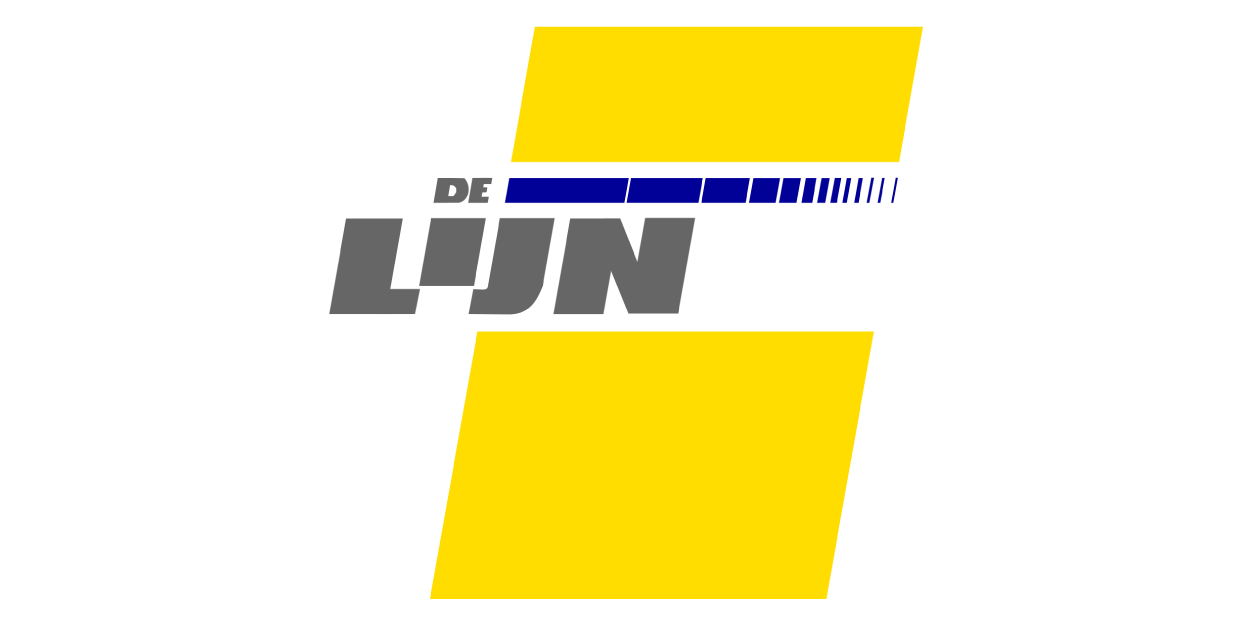

Get in touch to find out more about our product and view a demo today.